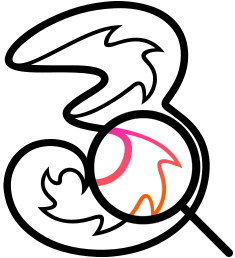To anyone who's considering Tre's "4G-utomhusrouter" aka. Huawei B2368. Do yourself a favor and don't bother. Even a mobile hotspot is able to provide a faster and more stable connection.
We have had Huawei B2368 since February, for exactly 8 months now. Download speeds are ok'ish around 10-30 mbit/s, but upload speeds are typically measured as 0.x mbit/s, comparable to modems we had in the 90's. And yes, I'm directly connected to the router with an ethernet cable when doing speed tests.
With these upload speeds, trying to send a file is painful. The other day I was trying to send a 8 MB file, first to SharePoint, then on Teams, but it always timed out in the middle until I gave up. It took about 2-3 seconds to upload the file via mobile hotspot. Ironically enough, the mobile subscription is from the very same operator, Tre. The reason why we chose Tre's mobile broadband in the first place was that the signal and speeds seemed to be fine with their mobile subscription. Well, it's _not_ the case with this "latest generation high-performance" outdoor antenna.
Whatever the speed measurement results are, the worst of all is that the connection is so unstable that it's often unusable. Attending video meetings is impossible, for example. It's better to switch to a mobile hotspot before video calls to avoid the embarrasment of not being able to follow the discussion, or even dropping out in the middle. Another major problem with such upload speed is that when there's basically any device in the house sending out data, the rest of the devices in the network are effectively crippled. Connections start timing out, because network requests don't go through. Try to send a file with Teams, and your e-mail client goes offline. So smooth is the experience with this world class 4G solution.
For what it's worth, the location of the antenna is as optimal as it gets. The antenna is at the top edge of a 7M high house roof. As requested by the Tre customer service, I have also tried moving the antenna around to "see if it works better on the other side of the house". So I have happily drilled holes and pulled cables around the house with no joy. In general, the experience with the customer service has been rather amusing. So far the problem has been blamed on the nearest site, something "cells" whatever that meant, antenna's location, missing 3G support, router's frequency, the hardware, and probably something else I already forgot. Funnily enough, when it was clearly reported to be a known problem with the nearest site, but the connection didn't get any better in a couple of weeks so I called yet again, the next customer agent was not aware of that there would have been an issue. But hey, they surely have managed to trick me to try various things, and months have passed without us getting a working connection.
I have lost track a long ago how many times I have called the customer service. I was already ready to terminate the contract on basis of all this. The response was that there's "no active case" so the contract cannot be terminated. That's right, apparently there's no issue here since it's not even worth opening a case. I should have returned the equipment right away during the first weeks, because it was already acting up, but somehow I was mistakenly blaming all these issues on masses of people working from home due to COVID, the network being overloaded, and what not.
Think twice before you invest to Huawei B2368 from Tre.
// Redigerat // - Ämnets titel har redigerats för att reflektera innehållet bättre - Ämnet har flyttats till bredband