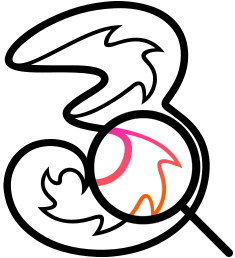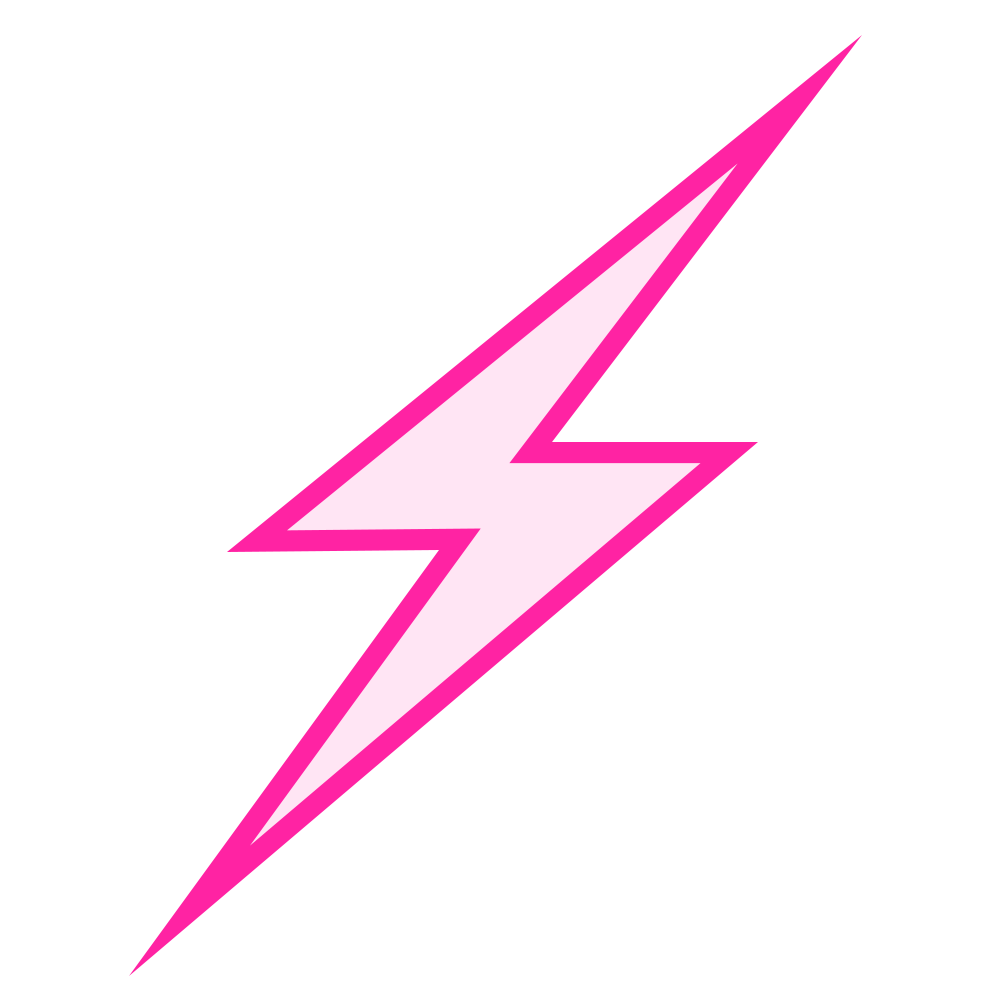Hi, sorry for the english but my swedish is not good enough to describe the question.
I am using the Huawei box E5573 for wifi connection while out and about.
Should the lights on the box stay lit while unplugged from a charging source?
The wifi light for instance? It goes off when not charging, so you do not know if you have a signal
or not. The same for the charging lamp, it goes off.
Any help would be grateful.
John
[Redigerat] - Ämnet har flyttats till bredband
Besvarat
Tre Mobile wifi via Huawei E5573 box
Bäst svar av Jocke
I see. The reasons the router behave that way is to save it's battery life.
You have two options really.
- You can visit Huawei's E5573 interface 192.168.8.1. When you're logged in you will see the strength of the signal.
- The second option is to download the "Huawei HiLink" application from your local appstore to your phone. The application will show you all the necessary information regarding your router and connection.
Enter your E-mail address. We'll send you an e-mail with instructions to reset your password.