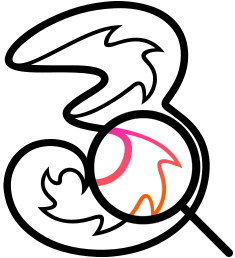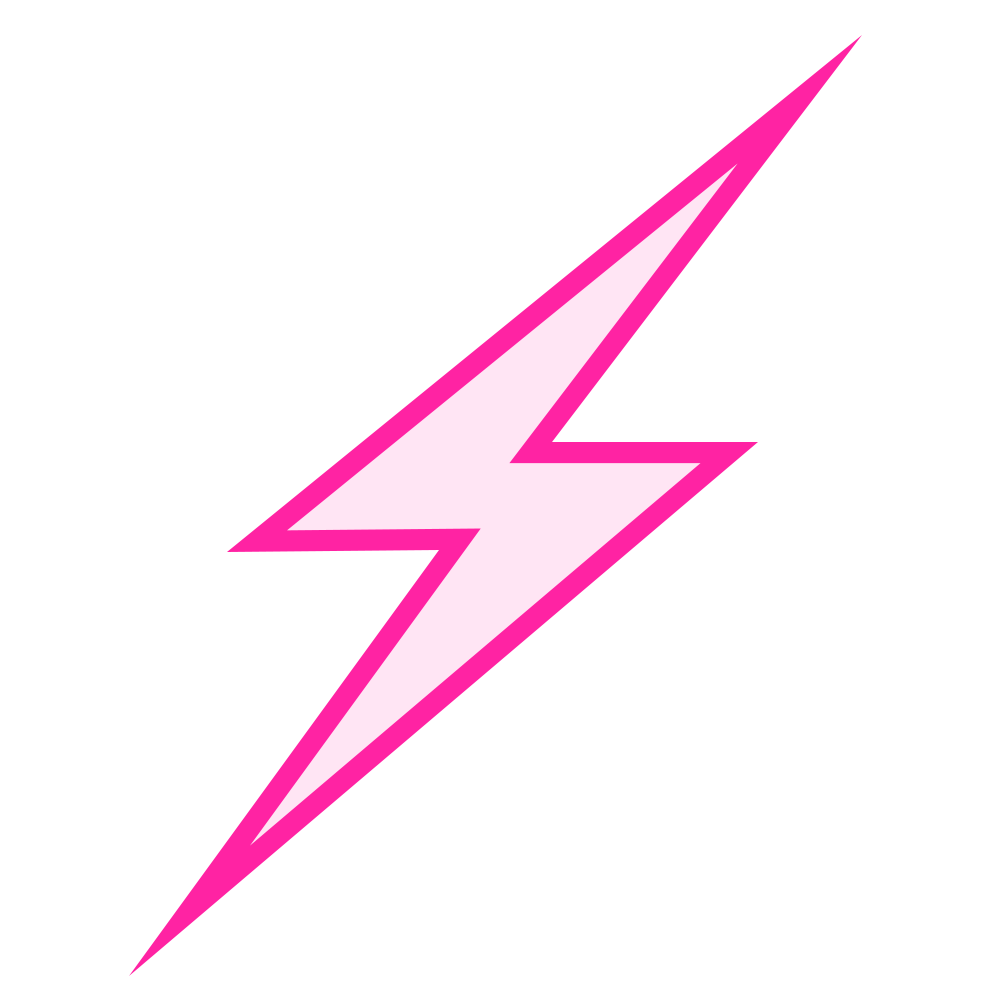About 1 ½ years ago my Tre Samsung mobile phone was stolen. Luckily I had Tre insurance on the phone and after reporting the lost phone to Tre they asked me to contact their insurance company Squaretrade. After filling out all the necessary forms etc Squaretrade agreed to send me a replacement Samsung phone. I ordered a new SIM from Tre put it in the replacement phone and have been using it without problems until now.
I had reason to look at the Android and security update versions on the phone earlier this week and found out that it hadn’t had received any OTA updates since the day I got it. I should be on Android 12 and have received security updates during 2022 but nothing has been OTA delivered. Is there a step that I missed or was not informed about when I got the replacement phone? Should I have provided Tre with the IMEI of the replacement phone for example? What do I need to do now?