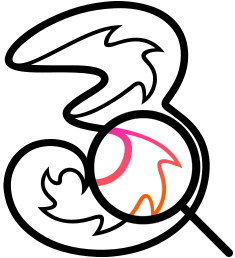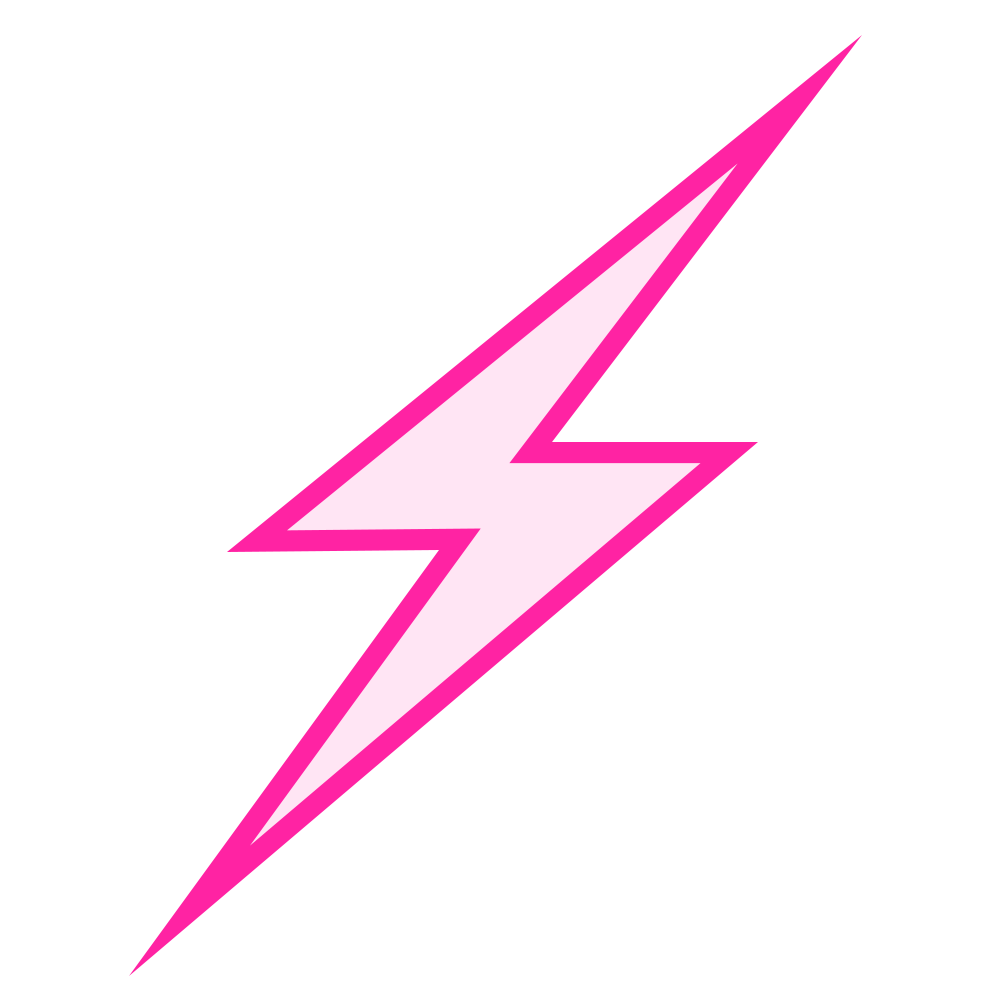Hello,
I’ve added a Tre mobile plan to my Galaxy Watch 4, activation went fine without errors. I am able to make calls to and from the watch and use the internet when away from the phone. However, sms don’t arrive on the watch. At first, I was able to only send sms, but after removing and activating the plan again, I am not able to either send to receive sms.
Is there anything I can try to make this work?