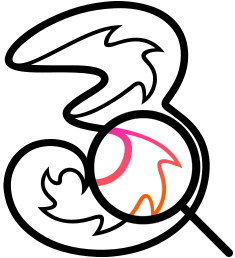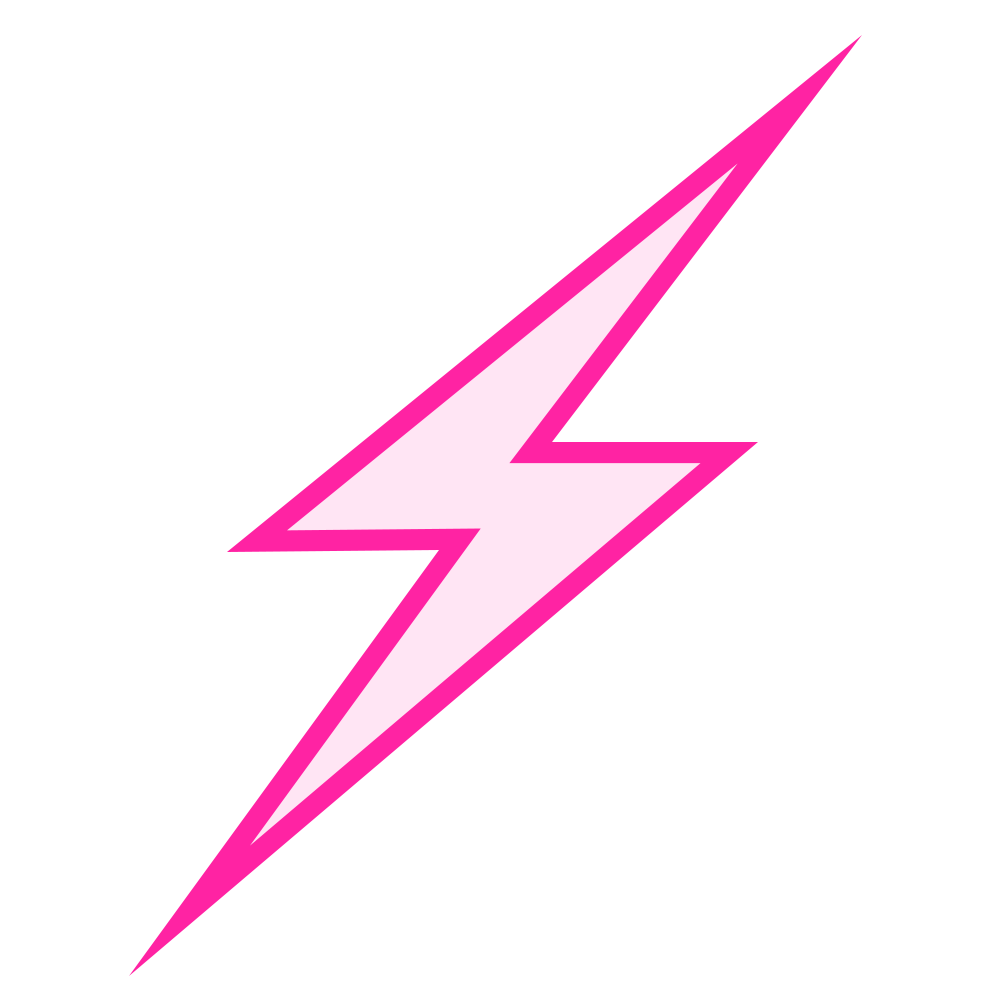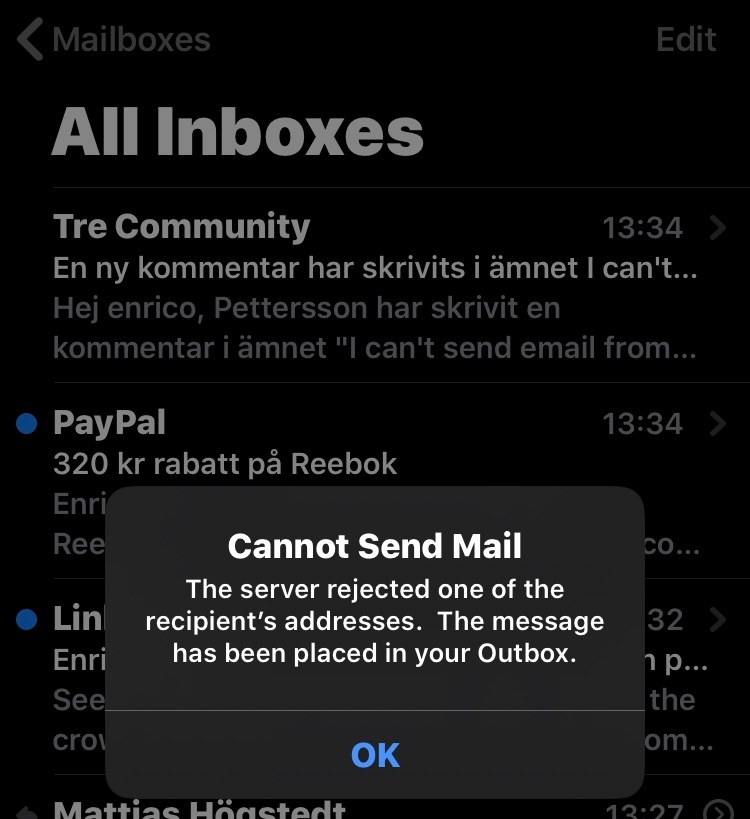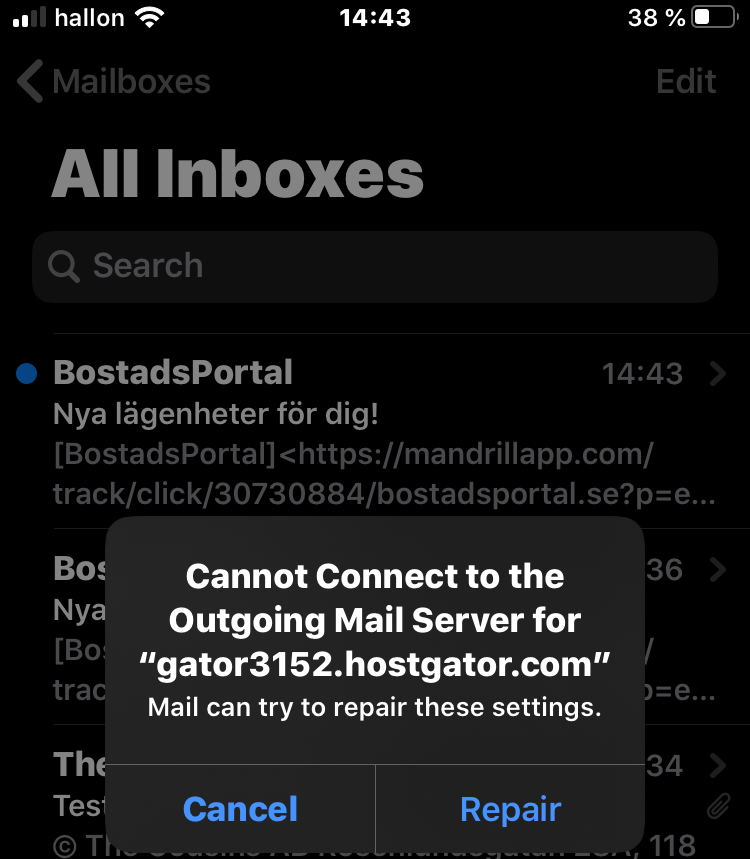Hi! I can’t send emails from my company account wen I’m connected to 3 network (both phone or mobile bredband). It works fine with wifi or when I was using other mobile networks providers (Telenor), but when using 3 I cannot send out emails.
I can receive emails but when I try to send them I get a notification saying that it is impossible to deliver the message and the server report this: X-Warning: 2.69.5.2 is listed at SPauthBL (127.0.0.11).
I tried changing port but didn’t help. Do you have any suggestion?
Thank you!