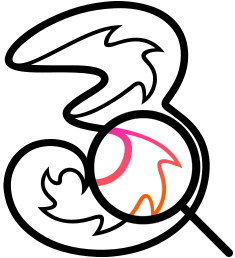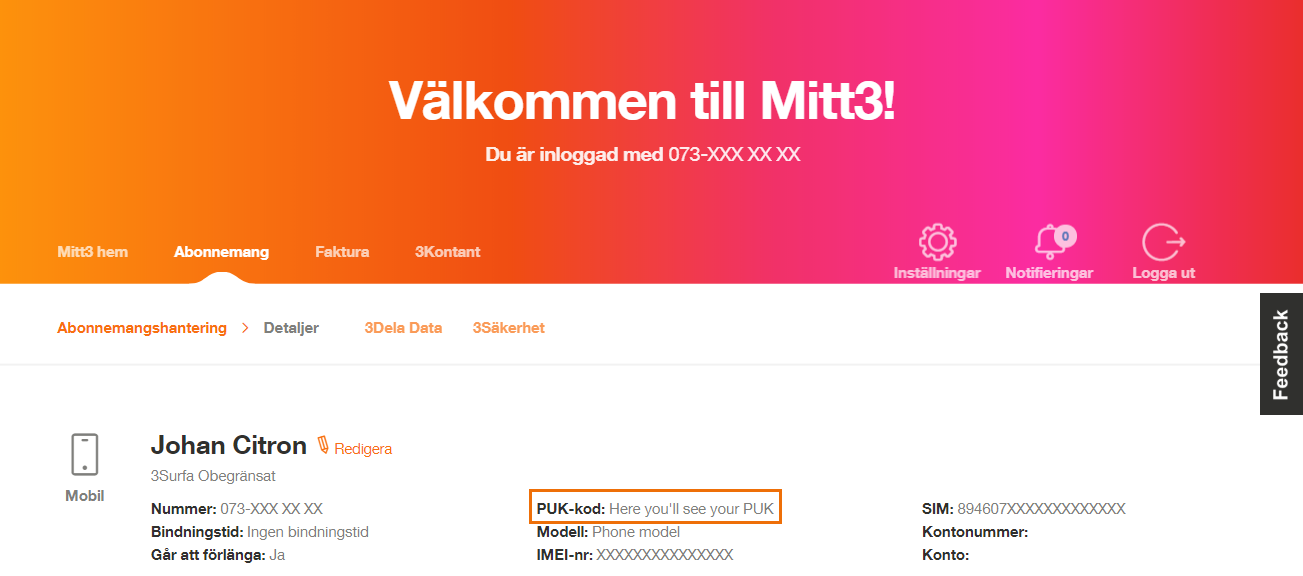Dear,
I forgot the pin-code for my sim-card therefore would lole to get you support. And another problem is I'm in Spain now and only able to access wifi now.. so it means only possible to access to my email.
so hope you would guide me how I can unlock my sim card via email.
Wish to hear from you soon.
Best regards
Hwasung Yoo.
Besvarat
I forgot my PIN-code
Bäst svar av Johnny
Hi there @Hwasung Yoo , and welcome to 3Community!
We have written a guide on what you can do in the case that you've forgotten your PIN-code which you can find here.
I've provided a translated version down below on how you can choose a new PIN-code with the help of Mitt3.
Input the wrong PIN-code 3 times, until the phone prompts for the PUK-code. Thereafter input the PUK and you'll be able to choose a new PIN-code for your SIM-card.
In case you run into any trouble you're more than welcome to contact us through our contact form.
We have written a guide on what you can do in the case that you've forgotten your PIN-code which you can find here.
I've provided a translated version down below on how you can choose a new PIN-code with the help of Mitt3.
- Sign in to MItt3.
- Select the "Subscription (Abonnemang)" tab.
- Select the subscription that you need the PIN to (The step can be skipped if you have only one number).
- You will then see all of your subscription details and the PUK code in the middle column at the top.
Input the wrong PIN-code 3 times, until the phone prompts for the PUK-code. Thereafter input the PUK and you'll be able to choose a new PIN-code for your SIM-card.
In case you run into any trouble you're more than welcome to contact us through our contact form.
Enter your E-mail address. We'll send you an e-mail with instructions to reset your password.