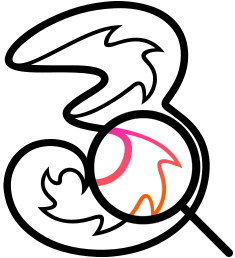The internet on wifi connection is not working on Samsung phones in household. I have tried to reset network settings on the phone.
As a result we have to switch on mobile data and mobile data is getting finished before end of month.
Please suggest me a solution or send me a different model of modem or cancel the contract in worst condition.