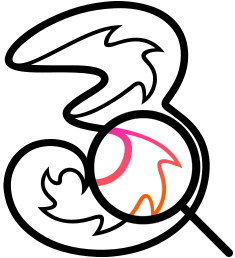Hej! Jag är i Laos för tillfället och försöker fixa whatsapp och airbnb. Båda apparna vill att jag fyller i mitt telefonnummer så att dom kan skicka en kod till mig, men när jag fyllt i telefonnumret så får jag inget sms. Min flickvän provade på airbnb och de va inga problem för henne.. någon som vet vad det kan bero på?
Besvarat
Får inte sms utomlands
Bäst svar av Nils
Hejsan
Jag saxar lite information direkt från WhatsApps hemsida:
If you did not receive your code, check the following
- You entered your number correctly in the full international format with your country and area code (if applicable). Do not put any extra 0’s before your number.
- Your phone has full Internet access with a strong signal. Try opening a web page on your phone to make sure you’re connected to the Internet. If you think you have a connection problem, please read here.
- Your phone’s date and time are configured to Set automatically. To check, go to Windows Phone Settings > system > date+time.
- Reboot your phone (power off, wait for a few seconds, and power on).
- Check your SMS credits and payments. Confirm with your mobile provider that you are able to receive SMS messages and/or phone calls.
- Wait until the verification time counter is complete. This may take up to five minutes, so please be patient.
Kan du generellt ta emot SMS och skicka SMS så ska det inte vara några problem med abonnemanget iallafall.
Återkom gärna och berätta hur det har gått!
Enter your E-mail address. We'll send you an e-mail with instructions to reset your password.